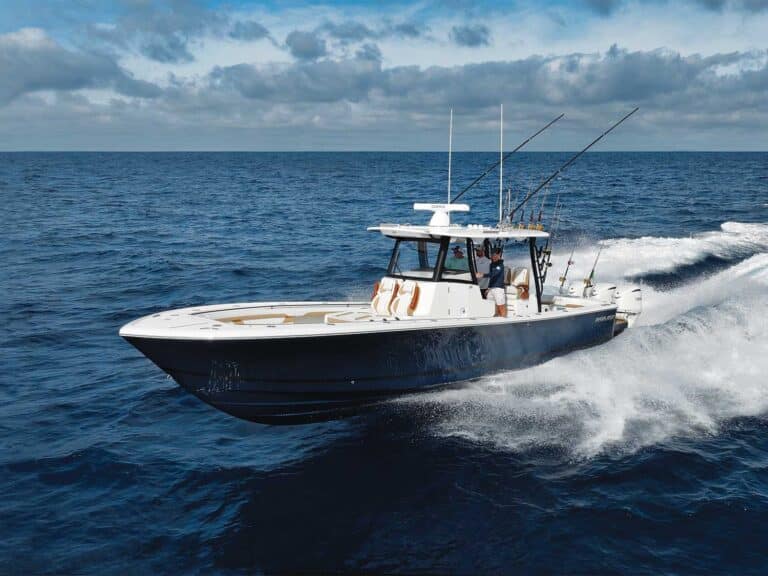Serious big-game fishing requires educated planning and preparation for the best chance at success. Electronics maintenance should always be on the list for checks and updates as soon as a trip or season has finished because failures and repairs are troublesome and costly. Getting parts and/or technicians to some locations to troubleshoot, test and repair problems can be arduous, and often exponentially expensive.
Start with a Physical Exam
While keeping a small supply of silicone caulking, 3M 5200 sealant adhesive, marine dielectric grease and Tef-Gel can get you through from day to day, marine electronics equipment health begins with a physical dockside check. A top-down visual inspection can shed light on potential failures before they happen, so always begin in the tower.
Be sure that all domes are fully seated and the rubber feet are compressed with no play when lifted. The dome cover can be removed to check if any of the hardware has rattled loose, and then give the sunshade antennas a moderate twist to feel if they are still tight. Loose antennas that are subjected to the high G-forces in the tower will sometimes shear the wire and aluminum nipple when they break free, requiring repairs from both the tower and the electronics company.
Big-stick VHF antennas can also use some checks—starting at the midpoint. Multipiece antennas are subjected to high levels of flexing and vibration, upping the chance that the connection points come apart. Some choose to use dual-wall heat shrink as an overwrap, which not only keeps out water, but also keeps the antenna-whip assembly threads from backing out. Dual-wall heat shrink has a layer of heat-activated adhesive that can help both of these issues, where single-wall shrink would not.
Watch: Stay with a hot bite using your electronics.
Grabbing the antenna at shoulder height and wiggling it while looking at the midpoint will show if a loose two-piece antenna is unthreading. A loose midpoint can cause water to migrate up the threads and into the connection. Weak VHF output and poor receiving are normal indicators that it’s too late. Collars for mounts and bolts/hardware need a quick once-over to avoid an antenna falling from its mount. Some use tie wraps around plastic mounting collars to prevent this rotation, and the wire jacket coming out of the base should be checked for tension and integrity. A cracking or chalky wire jacket is an invitation for water.
The body and antenna whip are typically painted fiberglass and take constant abuse from the elements, so be sure the finish is freshly waxed. A damaged finish can lead to water intrusion, which can then lead to failure and possibly damage to the VHF itself. By the time the finish is showing age, it’s almost too late to recover, and replacements should be considered sooner rather than later.
An unblemished finish on the hardtop radar array is important to protect the internal components from water damage, particularly, so keep it waxed to help prolong the finish. Inspect the radar’s access panels and around any lights for the integrity of the sealing silicone.
Visual inspection under the helm is necessary to ensure that no connections or cables are stressed. Kinked cables and corrosion can point to future causes of trouble, and items stored under the helm should avoid resting up against any cables, breakers or equipment needing air circulation.
Belowdecks, underwater lights and cameras should be properly greased and bonded. Visual inspections from the outside are helpful when the boat is hauled out, giving you the ability to have a close look that goes a long way, but inside, any signs of broken bonds, corrosion or water intrusion are worthy of further investigation.

Keeping Electronic Gremlins at Bay
Software upgrades should be done at the beginning of your boat’s downtime, not immediately before or during the fishing season if at all avoidable. Updates generally load the unit’s entire software suite, and if they fail to run properly, they can brick one or more pieces of equipment in one shot. The exception? Updates that are targeted to fix a specific issue. These types of updates should be performed based on the manufacturer’s recommendation; however, I recommend leaving the process to a qualified technician because they likely know how to avoid any trouble that can arise during the update process.
A technician with a wattmeter can verify a VHF radio’s output wattage and the general health of the cabling and connectors as well as the antenna. A short radio call with another vessel at a known distance can provide a quick general test. A weak transmit or receive can let a technician know where to start looking and possibly speed things up.
While working in access areas, you will often see small cord bundles stashed for future wire-pulls. Tuck these away safely to avoid losing the pull or getting sucked up into any moving parts nearby.
Lightning Strikes
The one thing no one ever wants to experience is a lightning strike. Lightning releases an immense amount of energy, sometimes as strong as 1 gigajoule. The pulse of energy that lightning emits can affect onboard systems without any of the typical visual indicators—such as an exploded or charred antenna—that you’d see from a direct hit.
If you start noticing more than one piece of equipment that was working fine one minute but suddenly is not, a run-through of all the navigational equipment and engine displays and functions would be a good place to start. These two areas are usually the first affected, but any piece of equipment with a semiconductor can be compromised.
Read Next: Check out these options for low-visibility travel.
A good plan would be to have an alternative chart plotter and VHF that is not connected to the vessel’s electrical system. A handheld VHF and a laptop—with an internal or USB GPS receiver—loaded with Timezero Professional software, for example, or a tablet with the Navionics app can provide you with charting should all the other navigation systems be down, especially if a strike should occur offshore. Although most lightning encounters happen at the dock, having stand-alone software can get you back home should this happen while underway. Luckily, a USB GPS-equipped laptop or a phone/tablet with an internal GPS should not be affected by a strike if stored unplugged from the boat’s 110-volt AC system.
The maintenance to-do list is constantly changing, so it’s always best to keep a sharp eye on things, because oftentimes, just being aware of what components looked and felt like when they were new can be a great mental comparison for when things start aging and get used. A spot of corrosion, a loose connector, a wobbling antenna—keep note of what needs to be added to the checklist, and address these items as soon as possible. Pay now or pay more later, but if it were up to me, I’d rather not pay more later.