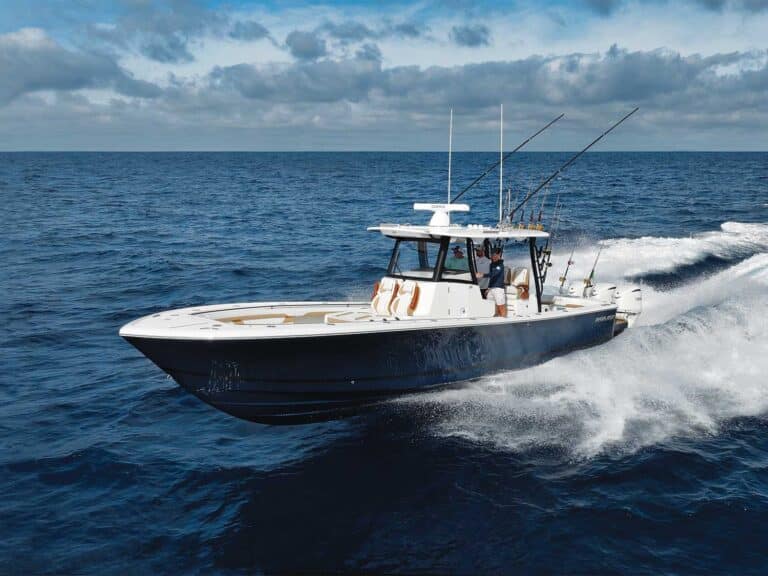Marine Wi-Fi Navigation
A few years ago, while my boat was sitting at the dock, I was entering fishing waypoints into my chart plotter, laborious button push by cumbersome button push … beep, beep, beep. After about 10 minutes of that, I heard a nearby angler doing the same thing … beep, beep, beep. But when I spun around to look for the source of the sound, there was no other boat nearby. The beeping call came again, and as I looked toward the sound, I saw that a mockingbird had joined my waypoint opus and was mimicking the beeps with crystal clarity!
No matter how good your navigation electronics are, entering waypoints through keypads or touch pads, especially while the boat is rocking, is a slow, simmering pain. Even if it’s as easy as pie, it’s still time consuming.
Wouldn’t a Bluetooth keyboard connected to a multifunction display (MFD) lessen the labor? Maybe not. Eric Kunz, senior product manager at Furuno, says Bluetooth isn’t a very good solution compared to marine Wi-Fi. “Bluetooth’s range is short, and the bandwidth isn’t good enough,” Kunz says. “And handling multiple units with Bluetooth is too tricky. That’s why we chose Wi-Fi apps.”
In fact, nearly every key player in marine electronics is creating iOS or Android apps to ease the job of accessing data and, in some cases, even operating chart-plotter and MFD systems via Wi-Fi connections.
Observe or Control
Furuno’s NavNet TZ may have been the first out with an iOS device-to-MFD app. The company has introduced two, and they’re pretty cool.
First is the NavNet TZ Touch View. It’s free, and it lets you see what your chart plotter displays, via an iPhone or iPad within Wi-Fi range. Use a water-resistant iOS mount, and the mates in the cockpit or the helmsman in the tower can anticipate upcoming waypoint hot spots — without having to perma-nently install MFDs in the open.
Second, and definitely worth its $49 app price, is NavNet TZ Touch Remote for iPads (not iPhones). Touch Remote gives the owner complete control of his navigation center from any spot within Wi-Fi range. And, if the MFD Wi-Fi is connected to the Internet, the captain or owner can keep tabs on the vessel from anywhere using his Wi-Fi-connected iOS device.
But the real beauty of the system is its remote-control capability. Touch the app icon on an iPad, and a remote-control panel pops up to give the user complete control of the Furuno NavNet TZ system and attached devices like sonar, radar and autopilot. Pretty sweet.
Black Box Wi-Fi
While Furuno’s tactic was to build in Wi-Fi network capability, Navico, the creator of Simrad and Lowrance, is making a network module that plugs into the Navico NMEA 2000 backbone. This will connect Simrad or Lowrance navigation devices and NMEA 2000-capable engine systems through the system’s Ethernet port.
“We expect to introduce it in Q4 2012,” says Navico’s product manager, Robert Langford-Wood. “With the new device, current owners of Simrad or Lowrance products can take advantage of the latest Wi-Fi connectivity without installing a new MFD system.”
To complete the package, Navico’s research-and-development efforts entail creating software that will let their MFD hardware communicate with new app systems for iOS (iPad and iPhone) systems. Fortunately for all you Android users out there, Navico plans on building ’droid-based apps as well.
“Our matrix of apps, hardware and software will not just let users observe data on their MFDs; they will give powerful, portable control of their MFDs too,” Langford-Wood says.
Raymarine also integrates its Wi-Fi system in its MFD units. Jim Hand, director of marketing for Raymarine, says, “In our C and E series MFDs, each have their own mini router for a Wi-Fi network. Turn one on, and it broadcasts to our mobile apps — whatever is on screen is on iOS or Android screen.”
Remote Control
The RayControl app for tablets ($49) lets you fully interact with any MFD with your tablet. It gives you full control and visual access to the system’s display.
Using the Raymarine Remote app with a tablet or phone, simply tap the screen, and it displays a touch keypad to imitate the keypad controls on the MFD. On a tablet with Ray Remote, a virtual keyboard appears, imitating keys and offering touch-screen effects.
Trip Planning Made Easier
A key component of any app-to-MFD interface is to put the trip planning in a better environment than at the helm and to do it with more convenient tools.
To that end, Garmin and Navionics each created proprietary navigation apps. Both of these apps serve as aids to navigation and as a personal concierge to travelers.
Garmin’s BlueChart mobile app enables boaters to download its proprietary charts to their iPad or iPhone and overlay it with weather, radar and tide information. All that, plus the course waypoints chosen on an iOS device, can be wirelessly transferred to a Garmin chart plotter connected to a standard wireless router.
But where Garmin goes the extra mile is in its partnership with Activecaptain .com, an online mariners community that provides updates on local conditions and fosters personal experiences in marine facilities. Activecaptain.com contains a wealth of current recommendations for mariners.
Naturally, Navionics used its own charts, and they are compatible with a variety of MFDs, including Simrad, Lowrance, Humminbird and Raymarine. All chart data, plus weather and tides, are available.
But while BlueChart uses Activecaptain.com as its concierge information source, Navionics uses online cruising guides and their related magazines’ content to help select key destination services.
C-Map also released an iOS app, giving users interactivity with its chart programs. The app is free and includes enough interesting base map features and weather services to justify loading it up. But once you select your charts, then the fun really starts, with the ability to chart courses and save waypoints and transfer them to your C-Map-compatible chart plotter. Those include Furuno, Cobra and Northstar.
None of these systems are capable of controlling the MFDs or of repeating their displays from a remote spot. But they are designed to ease the transfer of waypoints to their respective chart plotters. The question remains: Will the future world of marine navigation expand Wi-Fi to make hard-wired systems obsolete?
The jury is still out.
Jim Hands says that Raymarine’s industrial systems already offer Wi-Fi control of systems like autopilot. Even though Raymarine invests more heavily in recreational research and development to entice boaters with cool new gear, they haven’t yet connected MFDs from deck to deck using Wi-Fi. But, he admits, that’s the way households are going, and eventually Raymarine’s hard-wired architecture is likely to go that way.
Robert Langford-Wood agrees: “Navico is looking at trends going on in users’ homes — what people are getting comfortable using and demanding at home will carry over to what they want to be able to use on their boats.”
Maybe a little more Wi-Fi connectivity will ensure that mundane navigation tactics aren’t just for the birds.